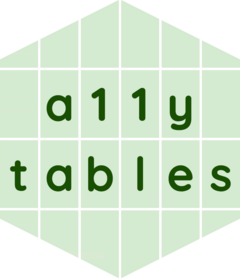A concise result summary of an a11ytable-class object to see information about the sheet content. Shows a numbered list of sheets with each tab title, sheet type and table dimensions.
Usage
# S3 method for a11ytable
summary(object, ...)Examples
# Print a concise summary of the a11ytable-class object
summary(demo_a11ytable)
#> # An a11ytable with 5 sheets:
#> 1) Tab 'Cover' (sheet type 'cover') contains a list of length 3 (element lengths 2, 1 and 2)
#> 2) Tab 'Contents' (sheet type 'contents') contains a 3 x 2 dataframe
#> 3) Tab 'Notes' (sheet type 'notes') contains a 3 x 2 dataframe
#> 4) Tab 'Table_1' (sheet type 'tables') contains a 10 x 7 dataframe
#> 5) Tab 'Table_2' (sheet type 'tables') contains a 10 x 2 dataframe
# Alternatively, look at the structure
str(demo_a11ytable, max.level = 2)
#> Classes ‘a11ytable’, ‘tbl’ and 'data.frame': 5 obs. of 7 variables:
#> $ tab_title : chr "Cover" "Contents" "Notes" "Table_1" ...
#> $ sheet_type : chr "cover" "contents" "notes" "tables" ...
#> $ sheet_title: chr "The 'a11ytables' Demo Workbook" "Table of contents" "Notes" "Table_1: First Example Sheet" ...
#> $ blank_cells: chr NA NA NA "Blank cells indicate that there's no note in that row." ...
#> $ source : chr NA NA NA "[The Source Material, 2024.](https://co-analysis.github.io/a11ytables/)" ...
#> $ custom_rows:List of 5
#> ..$ : chr NA
#> ..$ : chr NA
#> ..$ : chr "A custom row."
#> ..$ : chr "First custom row [with a hyperlink.](https://co-analysis.github.io/a11ytables/)" "Second custom row."
#> ..$ : chr "A custom row."
#> $ table :List of 5
#> ..$ :List of 3
#> ..$ :'data.frame': 3 obs. of 2 variables:
#> ..$ :'data.frame': 3 obs. of 2 variables:
#> ..$ :'data.frame': 10 obs. of 7 variables:
#> ..$ :'data.frame': 10 obs. of 2 variables: